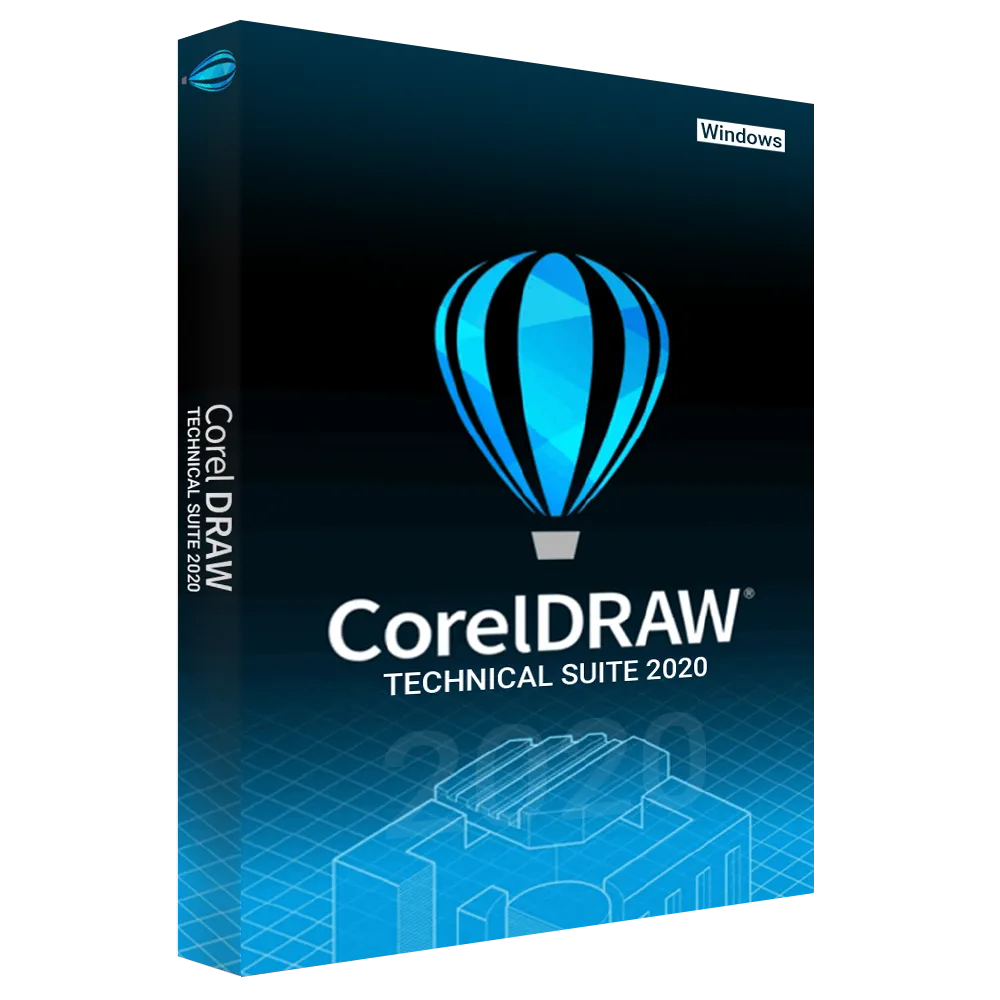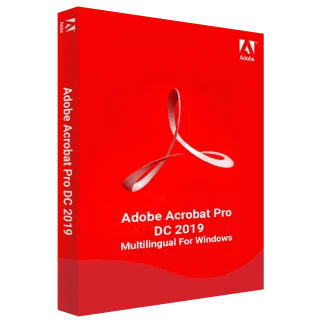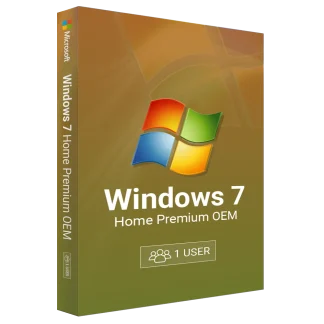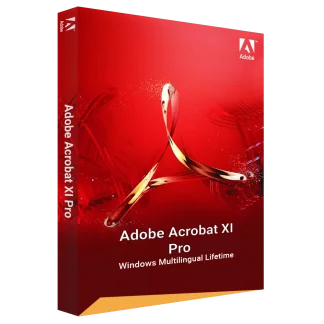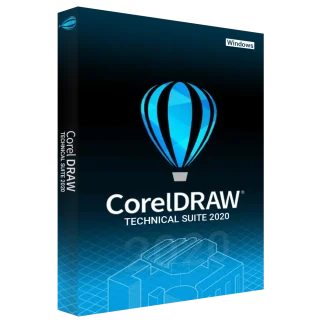Description
A Comprehensive Solution for Technical Design Professionals
CorelDRAW Technical Suite 2020 for Windows is a powerful software package designed for technical illustrators, engineers, and designers who need precision and efficiency. With advanced vector illustration tools, seamless CAD integration, and extensive file compatibility, this suite enables users to create highly detailed technical documentation, schematics, and diagrams with ease.
Key Features of CorelDRAW Technical Suite 2020
Intuitive User Interface for Maximum Productivity
The suite features an intuitive and customizable interface, allowing users to streamline their workflow and improve efficiency. With workspace presets tailored for different types of projects, you can focus on creating without distractions.
Enhanced Security and File Compatibility
With support for over 100 file formats, including DWG, PDF, EPS, and SVG, CorelDRAW Technical Suite 2020 ensures smooth collaboration across different platforms. Secure file handling features protect your work, keeping your data safe from unauthorized access.
Performance Optimization for Faster Output
Powered by a multi-core processing engine, this suite delivers faster rendering, editing, and exporting, allowing you to complete projects more efficiently. The advanced GPU acceleration ensures smooth navigation and real-time previews.
Comprehensive Technical Illustration and Design Tools
CorelDRAW Technical Suite 2020 includes a range of industry-leading tools, such as Corel DESIGNER™, CorelDRAW®, Corel PHOTO-PAINT™, Corel Font Manager™, CorelDRAW.app™, and XVL Studio Corel Edition. These tools enable users to create precise technical illustrations, diagrams, and schematics with unparalleled accuracy.
Benefits for Professionals and Businesses
- Streamline Workflow: Advanced tools and automation features reduce manual work, saving time and effort.
- Seamless CAD Integration: Supports native CAD files, ensuring compatibility with engineering workflows.
- Precision and Accuracy: Create detailed illustrations with enhanced dimensioning tools and 3D visualization capabilities.
- Professional Output: Export high-quality visuals in multiple formats for presentations, documentation, and manufacturing processes.
Download CorelDRAW Technical Suite 2020 and Microsoft Office
Boost your productivity by pairing CorelDRAW Technical Suite 2020 with Microsoft Office. Enhance collaboration by integrating vector graphics with Word, Excel, and PowerPoint for professional presentations and reports.
What Will I Get When I Purchase CorelDRAW Technical Suite 2020 from DigitalSoftwareKey?
When you purchase CorelDRAW Technical Suite 2020 from DigitalSoftwareKey, you will receive:
- A lifetime license for CorelDRAW Technical Suite 2020
- Instant digital download
- Official product key with activation instructions
- 24/7 customer support for installation and troubleshooting
Purchase and Download CorelDRAW Technical Suite 2020
Ordering from DigitalSoftwareKey is simple and secure. After your purchase, you will receive an email with the official product key and a direct download link, allowing you to install and activate the software immediately.
What Happens If You Format or Replace Your PC? (Lifetime License)
Your CorelDRAW Technical Suite 2020 license is a one-time purchase with lifetime validity. If you format or replace your PC, you can reinstall and reactivate the software using the provided license key.
Are You a Reseller?
Yes! DigitalSoftwareKey provides genuine software licenses at competitive prices. If you’re a reseller, contact us for bulk discounts and business solutions.
System Requirements and Licensing Details
| Component | Minimum Requirements |
|---|---|
| Operating System | Windows 10, Windows 8.1, Windows 7 (64-bit) |
| Processor | Intel Core i3/5/7/9 or AMD Ryzen |
| RAM | 4GB (8GB or more recommended) |
| Storage | 10GB available space |
| Display | 1280 x 720 resolution (1920 x 1080 recommended) |
| Internet | Required for installation and updates |
FAQs About CorelDRAW Technical Suite 2020
- Is this a one-time purchase or a subscription?
- CorelDRAW Technical Suite 2020 is a one-time purchase with a lifetime license.
- Can I install it on multiple devices?
- The license is valid for one PC. If you need additional licenses, contact us for bulk discounts.
- Does this suite support 3D modeling?
- Yes, it includes 3D import and visualization tools for technical illustrations.
- Is technical support included?
- Yes! DigitalSoftwareKey offers 24/7 customer support for installation and activation assistance.
- What file formats does it support?
- Supports over 100 file formats, including DWG, PDF, AI, PSD, SVG, and EPS.
- Can I use this software for commercial projects?
- Absolutely! The commercial license allows you to use it for professional and business purposes.
- What happens if I lose my license key?
- Contact DigitalSoftwareKey support, and we will help you retrieve your license.
- Does it work with Windows 11?
- Yes, CorelDRAW Technical Suite 2020 is compatible with Windows 11.
Order CorelDRAW Technical Suite 2020 Today!
Get your copy of CorelDRAW Technical Suite 2020 and unlock powerful tools for technical illustration and design. Purchase now from DigitalSoftwareKey for an instant download and lifetime license.