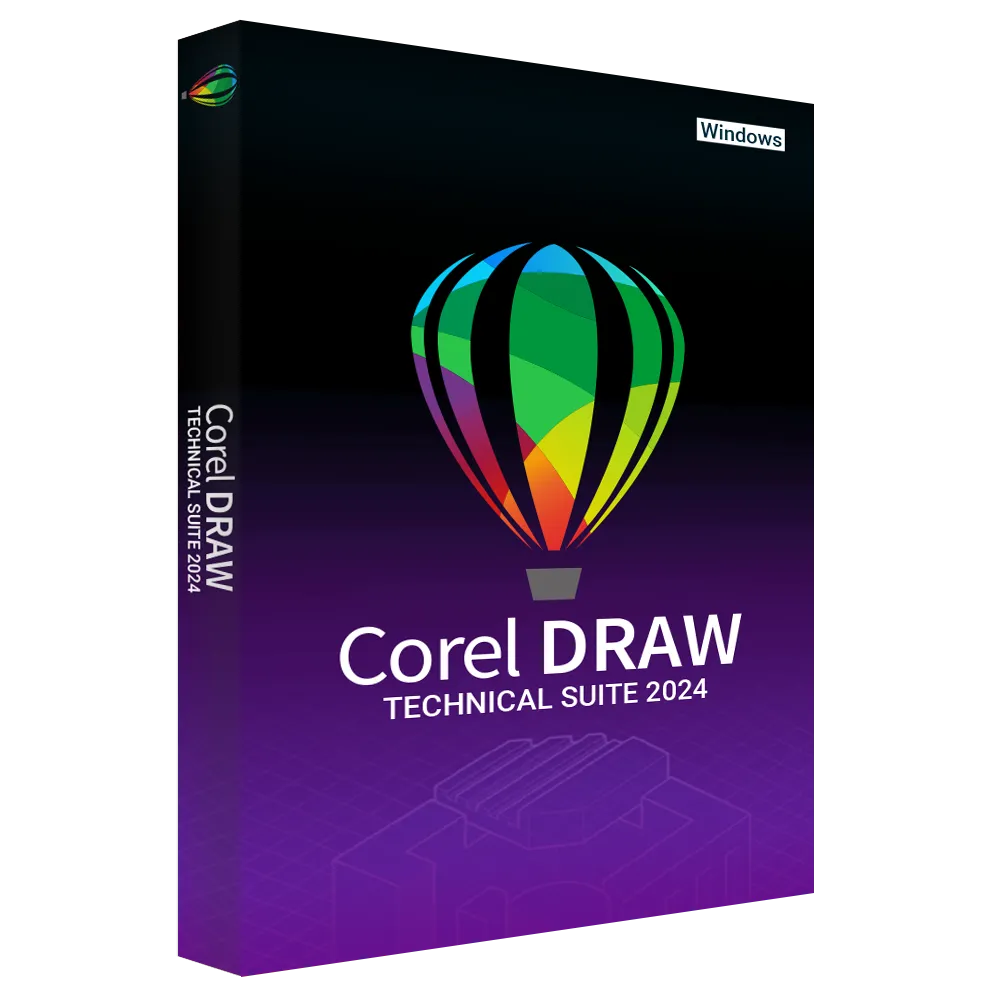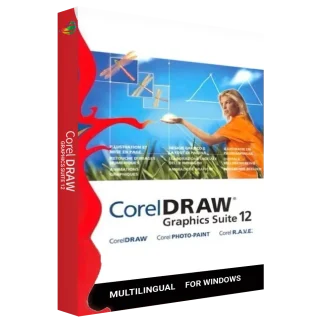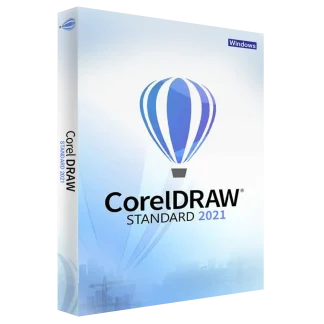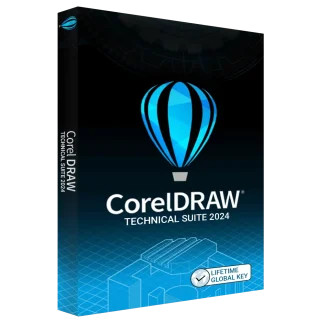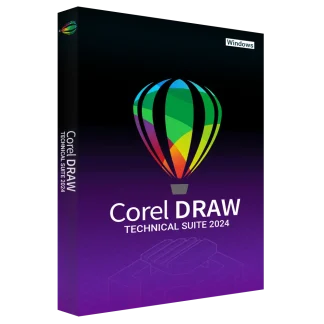Description
CorelDRAW Technical Suite 2024 for Windows – A Powerful Solution for Technical Illustration
CorelDRAW Technical Suite 2024 for Windows is an all-in-one solution for technical design, illustration, and documentation. Designed for professionals in engineering, manufacturing, and technical communication, this suite offers advanced tools for precise drawings, vector illustration, and 3D visualization. With an intuitive interface and seamless workflow integration, it enhances productivity and ensures high-quality results.
Advanced User Interface for Seamless Workflow
CorelDRAW Technical Suite 2024 features a user-friendly interface with customizable toolbars and workspaces. The suite is designed to accommodate both beginners and experienced professionals, ensuring an efficient and smooth design experience.
Performance and Security Enhancements
The latest version of CorelDRAW Technical Suite is optimized for speed and reliability, with advanced security measures to protect your files. It supports high-resolution displays and multi-core processors for improved performance.
Productivity Tools for Professionals
- 3D Visualization and Import: Convert 3D designs into 2D graphics effortlessly.
- Precision Drawing Tools: Advanced dimensioning and annotation tools for technical illustration.
- Multi-Format Support: Compatible with a wide range of file formats including DWG, PDF, SVG, and more.
- Collaboration Features: Share projects with teams and receive real-time feedback.
- AI-Powered Tools: Smart automation features for faster and more efficient design work.
Benefits for Professionals and Businesses
CorelDRAW Technical Suite 2024 is the ideal solution for professionals in engineering, architecture, and manufacturing. It allows businesses to create detailed product documentation, schematics, and assembly instructions with precision and accuracy. The suite also supports seamless integration with CAD applications, making it a valuable tool for technical illustrators and designers.
Download CorelDRAW Technical Suite 2024 and Microsoft Office
Enhance your workflow by pairing CorelDRAW Technical Suite with Microsoft Office. Create professional documentation, presentations, and reports with ease.
What Will I Get When I Purchase CorelDRAW Technical Suite 2024 from DigitalSoftwareKey?
- Lifetime License: No recurring fees or subscriptions.
- Instant Download: Get access immediately after purchase.
- Genuine Software: Verified and authentic product.
- 24/7 Support: Assistance with installation and troubleshooting.
Purchase and Download CorelDRAW Technical Suite 2024
Buying CorelDRAW Technical Suite 2024 from DigitalSoftwareKey ensures you get a legitimate license with hassle-free activation. After purchase, you’ll receive a download link and activation instructions.
What Happens If You Format or Replace Your PC? (Lifetime License)
With a lifetime license, you can reinstall CorelDRAW Technical Suite 2024 on the same PC without additional charges. If you change your hardware, you may need to reactivate your license.
Are You a Reseller?
Yes, DigitalSoftwareKey is an authorized reseller, offering genuine software at competitive prices.
System Requirements and Licensing Details
| Specification | Details |
|---|---|
| Operating System | Windows 10, Windows 11 (64-bit) |
| Processor | Intel Core i3 or higher |
| RAM | 4GB (8GB recommended) |
| Storage | 10GB available disk space |
| Display | 1280 x 720 resolution (1920 x 1080 recommended) |
| License Type | Lifetime License |
| Internet Connection | Required for activation and updates |
Frequently Asked Questions (FAQs)
1. Is CorelDRAW Technical Suite 2024 compatible with Windows 11? Yes, it runs smoothly on Windows 11 and Windows 10 (64-bit).
2. Do I need a subscription for CorelDRAW Technical Suite 2024? No, this is a lifetime license with no recurring fees.
3. Can I install it on multiple devices? The license is valid for one PC. For multiple installations, additional licenses are required.
4. What file formats does CorelDRAW Technical Suite support? It supports DWG, DXF, PDF, SVG, AI, PSD, TIFF, and more.
5. Is technical support available? Yes, we offer 24/7 support for installation and activation.
6. How do I receive my download link after purchase? You’ll receive an email with the download link and activation instructions immediately after payment.
7. What if I change my computer? You can reinstall CorelDRAW Technical Suite 2024 on the same PC. If you upgrade your device, contact support for reactivation.
8. Does this include updates? Yes, you’ll receive official updates as provided by Corel.
Get CorelDRAW Technical Suite 2024 Today!
Take your technical design and illustration projects to the next level with CorelDRAW Technical Suite 2024. Purchase now from DigitalSoftwareKey and enjoy instant access to this powerful software.