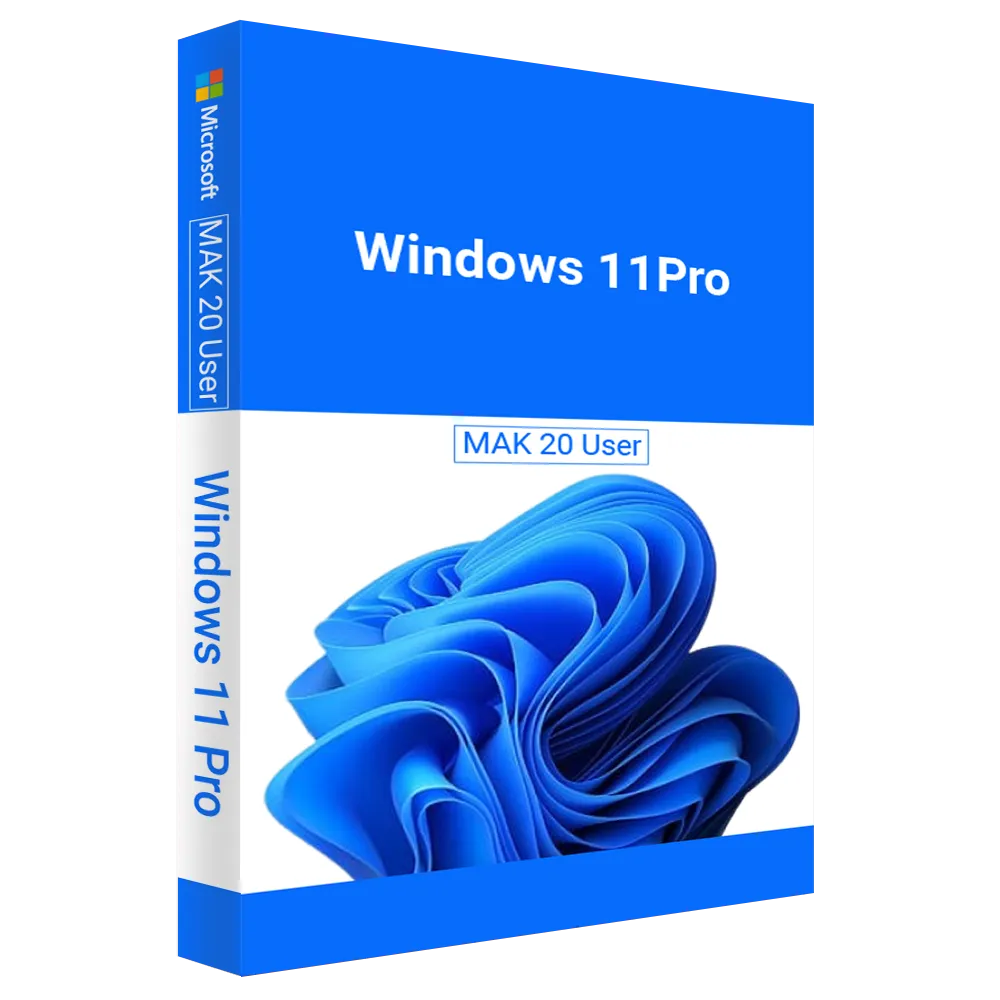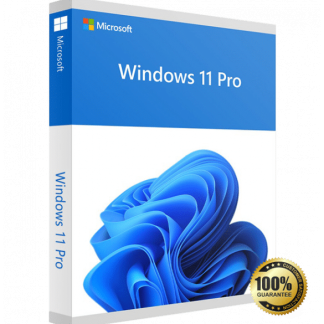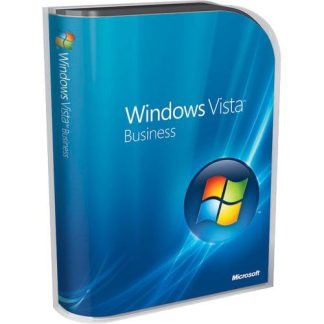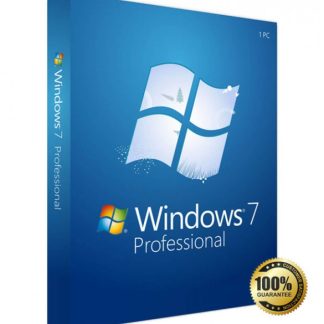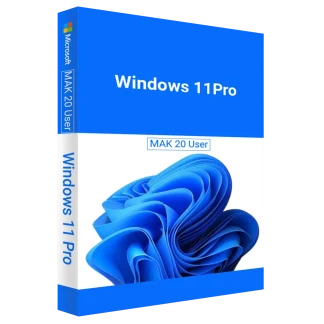Description
Windows 11 Pro MAK 20 User – Secure, Fast, and Designed for Professionals
Windows 11 Pro MAK 20 User License is the perfect choice for businesses and professionals seeking a secure, high-performance operating system. With advanced security features, a modern interface, and enhanced productivity tools, Windows 11 Pro ensures a seamless computing experience. Whether you’re managing a team, handling sensitive data, or looking for a streamlined workflow, this version delivers efficiency at its best.
Key Features of Windows 11 Pro MAK 20 User
Modern User Interface
Windows 11 Pro introduces a sleek and intuitive interface with a centered Start menu, improved taskbar, and customizable widgets. The redesigned UI enhances productivity while offering a fresh, modern look.
Enhanced Security & Protection
Built with professionals in mind, Windows 11 Pro includes BitLocker encryption, Windows Defender, and Secure Boot to protect sensitive data. Advanced security features ensure a safer computing environment against cyber threats.
Superior Performance & Multitasking
The Snap Layouts, Snap Groups, and Virtual Desktops make multitasking effortless. Experience a faster, more responsive system with improved performance for professional workloads.
Business-Friendly Productivity Tools
Windows 11 Pro includes Remote Desktop, Microsoft Teams integration, Hyper-V for virtualization, and Group Policy Management for better business control and efficiency.
Benefits for Professionals & Businesses
- Secure and reliable operating system for corporate environments
- Supports high-performance computing and multitasking
- Enhanced collaboration with built-in Microsoft Teams
- Centralized IT management and remote access capabilities
Download Windows 11 Pro and Microsoft Office
Pair your Windows 11 Pro MAK 20 User License with Microsoft Office for an all-in-one productivity suite. Whether you’re working on documents, presentations, or spreadsheets, the seamless integration ensures an efficient workflow.
What Will I Get When I Purchase Windows 11 Pro MAK 20 User from DigitalSoftwareKey?
- Genuine Windows 11 Pro MAK 20 User License Key
- Easy digital delivery via email
- Step-by-step activation guide
- Free technical support for installation
Purchase and Download Windows 11 Pro MAK 20 User
Buying from DigitalSoftwareKey guarantees an authentic, legally licensed Windows 11 Pro key with instant email delivery. Get your system up and running without any hassle.
What Happens If You Format or Replace Your PC?
Your Windows 11 Pro MAK 20 User License remains valid. Reactivation is possible on the same device, ensuring lifetime usage without additional costs.
Are You a Reseller?
If you’re a reseller looking for bulk purchases, contact us for special pricing on Windows 11 Pro MAK 20 User licenses.
System Requirements & Licensing Details
| Component | Minimum Requirements |
|---|---|
| Processor | 1 GHz or faster, 2+ cores |
| RAM | 4 GB (8 GB recommended) |
| Storage | 64 GB or more |
| Display | 720p resolution or higher |
| Internet | Required for activation |
| Licensing | MAK 20 User Activation |
FAQs :
1. What is Windows 11 Pro MAK 20 User?
Windows 11 Pro MAK (Multiple Activation Key) 20 User License allows activation of up to 20 devices, making it ideal for businesses and organizations.
2. How will I receive my license key?
Once you complete your purchase, your Windows 11 Pro MAK 20 User License Key will be delivered via email with activation instructions.
3. Is this a genuine Microsoft license?
Yes, all keys sold by DigitalSoftwareKey are 100% genuine and legally sourced from Microsoft partners.
4. Can I transfer my Windows 11 Pro MAK license to another PC?
The MAK license is tied to the devices activated. If a system is formatted or replaced, you may need a new key for activation.
5. Does Windows 11 Pro MAK 20 User include Microsoft Office?
No, but you can purchase Microsoft Office separately and enjoy seamless compatibility with Windows 11 Pro.
6. How do I activate Windows 11 Pro MAK?
Activation is done via Multiple Activation Key (MAK). Simply enter the key during installation or in the activation settings.
7. What is the difference between Windows 11 Home and Windows 11 Pro?
Windows 11 Pro offers advanced security, remote desktop access, business tools, and enterprise management features not available in the Home edition.
8. Is technical support available?
Yes, DigitalSoftwareKey offers free customer support for activation and installation issues.
Get Your Windows 11 Pro MAK 20 User License Today!
Upgrade your business with Windows 11 Pro MAK 20 User for enhanced security, performance, and productivity. Buy now from DigitalSoftwareKey for an authentic and hassle-free experience.